Welcome to Skylar
Fusce accumsan mollis eros. Suspendisse potenti. Sed egestas, ante et vulputate volutpat, eros pede semper est, vitae luctus metus libero eu augue. Morbi purus libero, faucibus adipiscing, commodo quis, gravida id, est. Donec nec justo eget felis facilisis fermentum. Aliquam porttitor mauris sit amet orci. Aenean dignissim pellentesque felis.
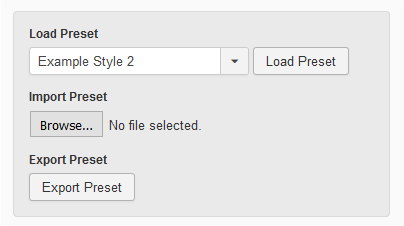
Preset Import / Export
We have included a preset configuration option found in the Details tab of the template settings. This option allows you to quickly and easily import and export all of your template settings. The option exports a JSON file which can be easily imported in to other template style.
We have also included the option to load any of the Example Styles demonstrated on the template demo. Simply select the Example Styles of your choice and click Load Preset. Note that any previous template settings will be overwritten.
Module Style Overrides
Module Style Overrides allow you to style individual module positions to your own taste. This greatly extends the control of how each of your module positions are displayed with a host of styling options including background image, background color, text color, heading color, button color and module padding. Multiple overrides can be created, each applied to the module position of your choice. Any module position with no override applied will continue to use the default template styling.
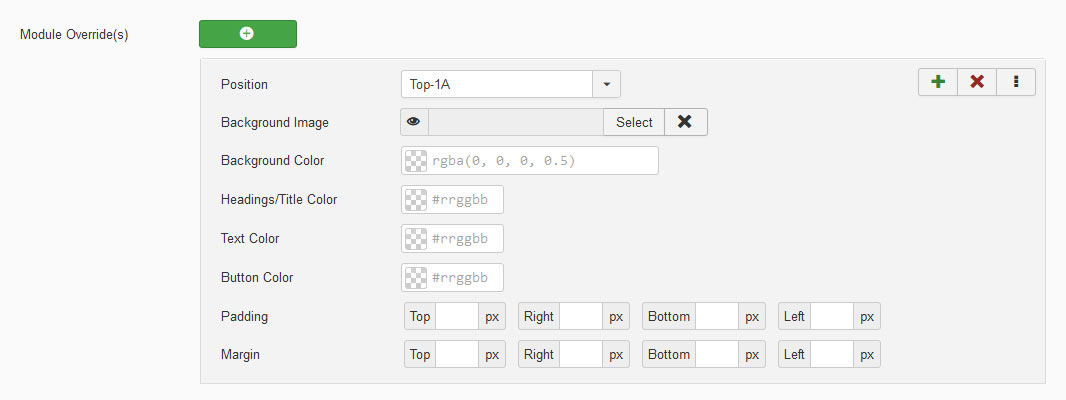
One Page Website
This template can be easily used to create a one page website. This common trend places website content on a single page, using your menu to quickly navigate within that single page without the need for a reload. With each menu item clicked, the pages will smoothly scroll to that area of the page.
Firstly add your content using the available module positions. You can then link to each block of modules by navigating to Menus -> [YourMenu] -> New -> System Links -> URL. In the Link field add the anchor link depending on the module block you wish to link to...
- #showcase1_modules
- #top1_modules
- #top2_modules
- #top3_modules
- #main
- #bottom1_modules
- #bottom2_modules
- #bottom3_modules
- #base1_modules
- #base2_modules
Note you can also create your own anchors within your site content..
<div id="my_anchor"></div>
Which would be linked to with... #my_anchor








































